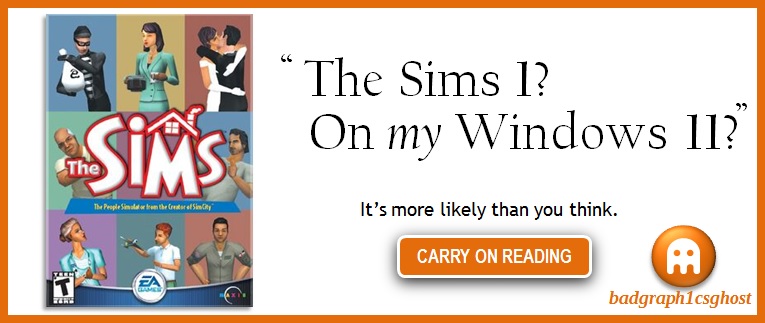
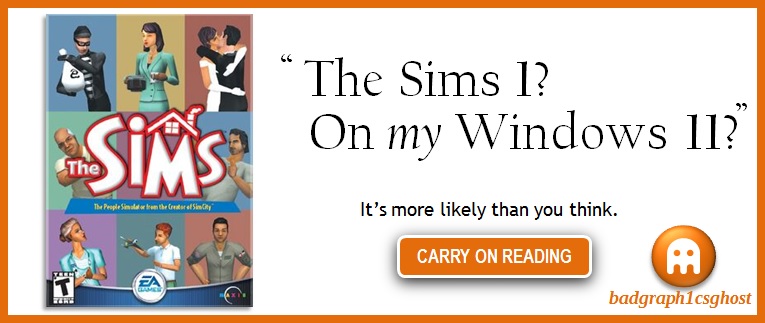
The Sims was one of the old web's greatest pop-culture phenomena. From the very first announcement all the way up until release in late 2000, the Net was building hype for the game along with custom content websites. Just like how The Sims 2 Body Shop and The Sims 4 Create-a-Sim preceded the release of their respective games by weeks or months, Maxis put out The Sims HomeCrafter and SimShow several weeks ahead of the game, which allowed fans to create stuff for the game before they could even buy it in a store; HomeCrafter for walls and floors, SimShow for sims. People took these and ran with them, creating fansites with downloads sections. And then, the game was released, and Maxis's official project page turned into a full website, which included story integration with the game's built-in Photo Album feature. While originally intended to take snapshots of sims' lives, somewhat like people do with their own personal cameras, the Photo Album was soon adopted by story writers as a kind of visual novel generator. Of course, you could upload your households to the Story Exchange alongside the story they featured in. Doing this would upload several things to the Maxis servergroup: house, lot position, household data (namely the names, astrosigns, and portraits of everyone in the household, as well as the vital statistics about the house), custom roof textures, custom walls, custom floors, custom head meshes and skins, and custom body meshes and skins. Suddenly, a secondary effect of the Story Exchange emerged: an ad-hoc free custom content site. Of course, the administrators discouraged using the Exchange in this manner, but it truly was the easiest way to pack lots of custom content into a single upload. Not like it was a fast process, as the internet of the time tended to use 56k dialup or the slightly faster cable alternative, but people did it.

That's really what made The Sims stand out from the crowd. Others had attempted virtual dollhouses as far back as the Atari 800, but Will Wright added the ability of users to customise their creations. People were suddenly able to explore parts of their imaginations that they hadn't had an outlet for, even with the best Super NES platforming game and Game Genie code. You could propose to your high-school sweetheart, own the largest house in the gated community, and watch Osama bin Laden burn to death in a kitchen fire. You could make ESPers straight out of manga, be a benevolent god and provide for your children on SimEarth, or just build a replica of your own house and live in it while you were living in it. What Bob Ross said about painting was possible with The Sims.

While The Sims began a franchise that has lasted all the way up to the present day—The Sims 4 For Rent having just been released last week at the time of writing—there was an ineffable quality to the first game that has yet to be recaptured. With each passing generation, the games become more realistic, but realism was never really the point of the game. Perhaps it is the relative obliviousness of the sims, themselves; having no memories, no tastes, no real motivations beyond their 10 basic Needs. The player's own imagination moved a story along that did not exist. While The Sims 2, 3, and 4 all make their own inferences and create a story for the player to either engage with or ignore, The Sims (shall we say, The Sims 1) made no attempt to create a story of its own, being reliant upon the player to supply one.

Another thing happened in the intervening time that no one without a background in business trend analysis could have foreseen: Games as a Service. Suddenly, it was no longer adequate to pay for a game once and use it forever; now the giant corporate videogame publishers could apply arbitrary rules as to who was allowed to play what games and impose conditions for continued use. Artificial obsolescence became the norm as companies began sunsetting support for particular use cases based upon something as insignificant as what model graphics card they had installed. Where it worked yesterday, it no longer works today. The Sims 1 is of particular interest for people who want to spark their imaginations, but are not willing to voluntarily install adware onto their computer in the form of launcher software, insofar as the game was never released ephemerally— well, not for 25 years anyway. Until EA released a questionably-reliable "Legacy Edition" earlier this year, it wasn't available anywhere but physical CD-ROM installer discs. While Microsoft tried to limit access to The Sims 1, alongside a veritable used game store's worth of other PC games, by nuking support for the Safedisc copy-protection system, technical specialists have found ways around all the roadblocks that corporate gaming has placed in the way. Not the least of which is releasing a repack of The Sims Legacy Edition (which I'll let you find for yourself). So, let's get started, shall we?
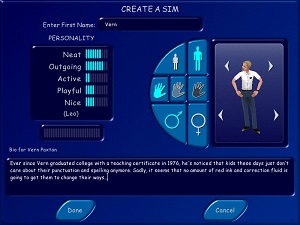
• Windows XP/7/8/10/11
• The Sims Complete Collection install discs (Windows XP/7/8 only)
• A repacked version of The Sims Legacy Edition or a No-CD crack of The Sims Complete Collection
That's it. As I said, I'm leaving the task of finding the repacks up to you.
Why am I not recommending buying this legitimately? Well, EA has led the pack in layoffs over the past 4 years, has replaced entire studios with interns and generative AI, given their CEO vulgar bonuses while forcing their workers to go on starvation wages, and of course there's the zionism. Also, The Sims Legacy Edition is not compatible with nearly as many computers as you would expect from, essentially, a No-CD repack of a 25-year-old game. It also costs $25 US for some reason, and you can bet none of the original Maxis development team is seeing a cent of that money. So, that's why.
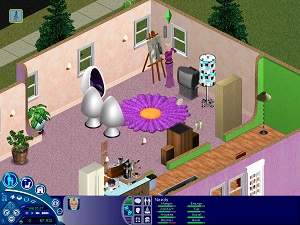
If you're lucky enough to have purchased an actual copy of The Sims Complete Collection at the new Walmart Supercenter on the edge of town one day in 2006, you can still use that instead of the no-CD crack. We just need to take a second to get around the Safedisc nuke. If you're using Windows 10 or 11, or you don't have a physical copy of the game, skip this section; these instructions are only for disc owners with legacy machines.
Windows XP.
Remember that completely unprompted security definition update that Microsoft issued for Windows XP out of the blue one day in 2015, after support for that system ended in 2009? That was Safedisc getting shut off. In this case, you can completely disable the update that made that happen by going into your Windows Update History, locating KB3086255, and uninstalling it. It'll take a while, and it may look like the computer has crashed at certain points in time, but it will permanently remove Microsoft's block and allow you to play The Sims.

Windows 7 & 8.
The least amount of work will need to be done here, since the base driver is still present in the System32 folder. Open an elevated instance of the Command Prompt and simply type some instructions.
sc config secdrv start = demand
sc start secdrv
This will give you control over when SafeDisc is allowed to run. Now that you've gotten SafeDisc turned back on, you can go ahead and install and play the game. When you're finished with it, reopen the elevated Command Prompt and enter...
sc stop secdrv
...to terminate SafeDisc again. If you forget to do this, Windows will do it automatically when you power-cycle your computer. To run The Sims again, repeat the process. If, for whatever reason, these instructions don't work, the Windows XP instructions will work perfectly well instead.
Yes, but that was when I was still able to recommend doomboom93's No-CD crack from the Internet Archive. It needed a lot more considerations to make work than this new method. Unfortunately, that means that the boring intro is now the longest section on this page. It also means that I have to omit 3 of the screenshots. Oh well, I'm told that inline illustrations are distracting anyway.


