

The future of the internet looks pretty sketchy right now, what with Hachette v. Internet Archive and Project 2025. Right now, the US Government is desperately trying to censor as much free information as possible by any means, so I thought it would be good to discuss the basics of datahoarding.
First, what is datahoarding? Just what it sounds like-- you hoard data. To hoard data, you simply download it to your computer and save it locally. "Local" meaning "on your computer", as opposed to "off-site" which would mean a cloud storage server someplace. You might be tempted to store your datahoard in the cloud, but don't. We're trying to save data from the internet, not jockey it about between servers on the internet.
There's a wide variety of data to hoard, and it may seem sometimes like there's too much; so, hoard based on your interests. If you're into Doom level CDs, hoard that. If you're into recipe books from the 1840s, hoard that. If you're into MIDI sequences, hoard that. I won't get too much into where to find that stuff, apart from the Internet Archive; but Reddit might know something about where to find specialised data.
Instead, let's discuss some helpful datahoarding tools, both physical and software. I briefly mentioned a pair of extensions in the LibreWolf section; SingleFile and DownThemAll; but I failed to mention that LibreWolf has some downloading abilities of its own. LibreWolf, like Internet Explorer of ould, has the option to Save Image As, Save File As, and Save Video As. Unfortunately, "Save Video As" will not work on Youtube or any commercial streaming service. It will work on Tiktok, however. Both LibreWolf and mobile Firefox have this ability, so if you see a nifty kind of video on your dash that you'd rather like to hang onto, either right-click with your 2-button mouse, long-click with your 1-button mouse, or long-press on your touchscreen, and select "Save Video As" or "Save File to Device". Hey! That was easy.
Incidentally, since we'll be encountering ZIP files a lot during our datahoarding endeavours, LibreWolf also has the innate ability to immediately distinguish between one of those malicious "website dot zip" links and a genuine ZIP file. If you find a link to something ending in "zip", hover your cursor over it and look at the bottom-right corner of the browser window. If it's a domain name, the information will look something like...

However, if it is a legitimate ZIP file, it will look like this...
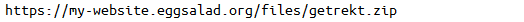
Now, of course, you'll still want to use a bit of common sense when you download anything. Just because it's a legit ZIP file doesn't necessarily mean that the files the author claims are in the folder are actually there. LibreWolf can't protect you from things you voluntarily install on your computer. Now then, here's a picture that you can practise datahoarding on. Right-click, long-click, or long-press on this image and select "Save Image As" or "Save File to Device".

Back to LibreWolf's datahoarding extensions. SingleFile will condense all the data on a webpage into a single HTML document and save it to your Downloads folder for offline review. It works better on some websites than others. Like Tumblr, for instance; it can't save your entire dashboard, but it can probably save pages of your blog, as long as it's mostly text and still images. SingleFile is better suited for webpages that are static, non-dynamic, such as Reddit threads and old-web pages.
If you want to save a Wikipedia article, you won't need SingleFile. A little-known function of Wikipedia is its ability to generate PDF versions of its articles. At the top of the article, directly below the Log In button, click on "Tools", and select "Download as PDF".
DownThemAll allows you to be more selective about the types of files that you want to download from a webpage. You can download audio files, pictures, videos, text, archive files (namely ZIP, 7Z, and RAR), binary executables (EXE and MSI, for instance), other kinds of files, or all files that it is able to download. You can also give it links to files that you want to download so you can create a queue. You don't have to actually be on the website whose server the file is stored on in order to actually download from there with DTA, which makes it helpful for FTP servers.
If you want to save a snapshot of your current screen; maybe you're on a website that you can't download from, maybe you're playing a game without a unified screenshotting system, whatever; press the Print Screen key on your keyboard. The key may say something like "Print", "PrintSc", "PrtSc", or "PtScr". This will allow you to take a screenshot of the current appearance of your screen and save it to the clipboard. Once you have it, open MS Paint and either click "Paste" or hold "Ctrl" and press "V" to insert the screenshot into the Paint workspace. At this point, you can either save it as it is, or do anything else to it that you would ordinarily do in Paint; add text, draw on it, crop it, stretch it, resize it, that sort of thing.
All of that having been said, datahoarding takes up a lot of disk space. Drive C is going to fill up mighty quick, depending on what data you're hoarding, and you're going to want an alternative storage device. That's why I cautioned against using a cloud storage service earlier; Google offers a seemingly unlimited amount of storage in their Drive service, but, like everything else they do, it's monitored. If you upload a folder full of Star Trek DVD rips, they're going to see that and they may lock you out of your account. Moreover, if you happen to be an American, they may volunteer that information to the FBI, as they've been known to do, and suddenly, you're the subject of an investigation. Fuck all that.
Remember when I talked about optical drives last week? This is where they really shine. Get yourself a spindle of 100 blank DVD-Rs and tell Windows to use them all like flashdrives. It'll take awhile for the computer to write everything to disc, but this is a better long-term storage solution than a cloud service and it's cheaper than a USB hard drive. Each DVD has about 4 GB of storage, which is adequate for about 20 episodes of a half-hour TV programme in MP4 format, every game ever released for every console made in the 1980s, or the entire World Book Encyclopedia, complete with pictures; and you've got 100 of them!
I know, I know-- every hobbyist datahoarder is calling me an idiot right now for recommending DVDs, saying "they don't last long enough". Mate, there's no such thing as a 100-year medium in the 21.2nd century. Not even your expensive 16 TB HDDs are going to last that long. The fact is, as long as you handle your disc media with care, they're on absolutely even footing with USB hard disk drives. The other fact is, the more storage you have on a single piece of media, the harder it's going to be to create a backup copy when the time comes. If your 16 TB HDD is going to fly apart tomorrow, you're never going to be able to back up everything stored on it, and you'll have a catastrophic data loss. At least with DVDs, 4 GB is easy to back up in a pinch, and they're easier to destroy in case your hoard takes you to the high seas and the local constabulary pops round for a visit. While you're buying things, also buy a box of CD jewel cases (the hard plastic kind) because you'll need somewhere to store all these DVDs and the spindle is really not the best place for that.